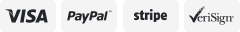-40%
One 1x Lost Replacement Part For Skullcandy Indy EVO or Fuel or ANC Headphones
$ 16.34
- Description
- Size Guide
Description
Lost Replacement Parts - Skullcandy Indy Fuel or Indy Evo Truly Wireless Headphones - Earbud CaseFor one item each order, select item from the menu.
There are many types of indy headphones. Please double check what model you have.
To do this download the Skullcandy app and connect your headphones(you can do this if you have only one headphone). If you still are unsure what model you have contact me before ordering.
All orders include quality memory foam, see second picture. value!
Color does not matter, you can mix colors of headphones or charge cases and will work normally.
However headphone models must match
, Indy Fuel can not be use with Indy Evo, Indy ANC can not be used with Indy ANC Fuel......
ANC headphones must use ANC charge cases(any model ANC headphone will charge in any ANC case). Indy Fuel or Indy Evo headphones can use Evo or Fuel charge cases.
Ear wings fit all models except ANC models(ANC, ANC FUEL, ANC XT....)
Use ANC ear wings for any of the ANC models.
-Charge Case-Has Wear- menu options.
The case has marks/scratches however works 100%
To pair a new replacement headphone follow instructions below.
Indy EVO or FUEL
Remove ear tips to ensure a good connection to the charge case pins.
Put both headphones in the charge case. Make sure they have some charge.
Delete/forget the bluetooth connection and turn off bluetooth.
Remove both headphones from the case.
Press and hold both touchpads until both flash blue/red and then turn off.
Press and hold both touchpads again until then do the same as step 5. Continue holding until there are no led lights for atleast 10 seconds.
Put the headphones back in the charge case, wait for the led's to turn red and remove them.
Wait until the led's to flash blue and the right headphone flashes blue/red and connect to your device.
Wait a few seconds and pair the "headset" connection if it shows also, this allows you to connect to the skullcandy app.
Repeat the process again if it does not work the first time.
Open the skullcandy app, or install if you have not yet, and update the firmware if available.
INDY ANC or ANC FUEL
Remove ear tips to ensure a good connection to the charge case pins.
Put both headphones in the charge case. Make sure they have some charge.
Delete/forget the bluetooth connection and turn off bluetooth.
Remove both headphones from the case.
Press and hold both touchpads until both flash blue/red and then turn off.
Press and hold both touchpads again.
The led's will flash blue/red and then turn solid blue.
When solid blue let and then tap both touchpads twice. The led's will turn purple.
Wait until only one headphone flashes red/blue, put the headphones back in the case, remove them and pair to your device.
Wait a few seconds and pair the "headset" connection if it shows also, this allows you to connect to the skullcandy app.
Repeat the process again if it does not work the first time.
Open the skullcandy app, or install if you have not yet, and update the firmware if available.